Turning the business idea in your head into a fully functional website with a solid structure and optimized content strategy is by no means easy. It is a difficult process filled with ups and downs. The website was especially hard for me to do. From the time I began working on SensoriumArte until its upcoming launch on September 16th, the website has gone through three complete redesigns.
Creating a website that effectively communicates your brand, engages users, and achieves your goals requires planning, strategic thinking, and a deep understanding of your target audience and user experience is a tough task to fulfill. There is always something that can be done better, and it looks like there will always be different elements that make a solid design. In today’s blog, I will talk about the different goals you can have for your website, the different elements to incorporate into your design, and how the design came together for SensoriumArte.
Why a solid webdesign entails more than just the looks
When I talk about webdesign, there’s more than meets the eye. Having a solid design is not just about making things look pretty; a good webdesign is about creating an immersive online experience that captivates visitors from the moment they land on the site and directs them through the site in a way that increases the chances of conversion. After all, webdesign is the art of blending aesthetics with functionality, ensuring that every element serves a purpose. The purpose of these elements differentiates for each goal.
To dive a bit deeper into the process of webdesign: you have to carefully select colors, fonts, and layouts to create a visually appealing and user-friendly interface, balancing creativity and usability. To get an idea of the kind of website you want to design and create, you have to think about the objectives of the website. A few possible objectives for building a website are:
- To generate conversions. When you talk about e-commerce, this is the objective they usually have. It is about building a website where people can easily purchase their products due to its optimized layout. a conversion-optimized design typically evolves clear call-to-actions, persuasive visuals, and a streamlined checkout process.
- To generate leads. Generating leads is slightly different. While optimizing for conversion is all about a design that will stimulate people to purchase, making a design that is optimized for leads is more about capturing customer information such as emails to communicate and build a relationship with. This can be done by strategically placing lead capture forms to capture visitor information and a compelling landing page.
- Brand awareness. Another way to implement a website into your strategy is to design something that truly highlights what you have to offer by using stunning photos and videos. The design is about strong visual branding and engaging storytelling. Doing this shows a form of professionalism that can help businesses with getting more calls for example.
- Information sharing. An informative website aims to provide visitors with valuable and relevant information about a company, its products or services, its mission, values, and other important details. To do this, you need clear and intuitive navigation, a strong visual hierarchy, and a clear message.
The foundation of a design consists of the following elements:
Layout, grid & consistency. This is all about arranging the pages, making sure all elements are perfectly aligned within the layout, and making sure this is the case across different pages as well.
Typography. The styling and size of the font are extremely important. It helps with good readability and finding the right tone of voice.
Color palette. Finding the right colors means you have a way to reflect your brand’s identity, evoke specific emotions, and create visual cohesion.
Branding elements. Branding elements can be added through visuals and help with establishing brand recognition and consistency.
Designing SensoriumArte’s website
I will try and see if I can find some images of the old designs, even though I’m afraid of showing them. When I tell you about my journey of designing the website, please keep in mind that I have learned incredibly much in the last three years, and I had pretty much zero knowledge when it came to design by then.
For the first design, I wanted to go for a modern-looking design with a palette that subtly represented nature. In terms of creating the soundwave, I wanted to make it quick and easy for people to create an art piece, without the ability to change as much. In about a month or two, I got the design of this first version, and it was awful. Even though I wasn’t a designer, I could tell that this was a design nobody wanted to visit. The green color looked very off in combination with imagery, it didn’t suit the brand and the area for people to customize was just straight-up ugly. It was a completely white page, with an option to upload a file, and then tick boxes to add or remove certain options. Very basic, and not interactive at all. I made a few revisions, but I quickly noticed that this wasn’t it for SensoriumArte, and therefore I moved on to a different organization to help me.
For this second design, I wanted to focus more on the female audience, and also focus on creating a great user experience through our customizer. It meant that there was going to be some sort of canvas on which the design would be shown, and the customer could make any adjustments they wanted. When I first received the design, I was pretty pleased. There were some elements of soundwaves added to the background, and the customizer looked night and day in comparison to the first version.
But once testing started, I soon realized that it is everything but functional. It was incredibly buggy, there were no real ways to create a beautiful piece of soundwave art. When I let people test it out, they quickly became lost; not knowing what to do, what options to select to make changes, and many more related challenges. I first felt like the foundation was there, and optimizing this customization process would be enough to get SensoriumArte off the ground. After a while, it started to become a lost cause. We just couldn’t get the style of the soundwave right, and while certain elements were working, other elements started to break. This was also during a time when I was really busy and didn’t have the right mindset. So I let it lay for a while.
After a while, I got back to it, now for a final time. Since the first meeting about the design back in 2020, I have learned a lot about design and building a business in general. I started creating a solid foundation by drawing a wireframe for the design, sharing the elements that I wanted to include, and finding other websites that I could use as inspiration. Well, I found one. The almighty Canva.
After listening to a podcast with the founder of Canva, I was incredibly inspired. She started the company due to her classmates struggling to use programs like InDesign and Photoshop - which is something I can relate to. Seeing her build an easy-to-use design platform, that comes with an incredible amount of extra features to make designing not only easy but also super fun to do, has made me realize that I needed the following elements in the customizer:
Intuitive user interface: One of Canva’s strong points is the user-friendly interface that is intuitive and easy to navigate through. It uses a clean layout which helps with keeping people organized without feeling overwhelmed. Implementing this for SensoriumArte meant that I needed a modern, clean layout that could easily guide people through the process of creating their artwork step-by-step.
- Extensive template library. I never thought about this before I started to dive deeper into Canva. A lot of people who were testing my previous customizer were having difficulties creating something that was actually ‘beautiful’. This was mainly because it lacked structure and there were no examples to work with. Canva has an incredible library with all kinds of different templates, making it easy for people to just search for a certain occasion, and pick a template as the foundation of their work. SensoriumArte will start with over 150 templates to pick from.
- Wide selection of customization options: Canva offers an incredible range of customization options, allowing users to personalize their designs by changing colors, fonts, sizes, and much more. Since SensoriumArte is all about personalized wall art, I knew that we had to incorporate this. In the customizer, customers can select different color palettes and fonts and can add any text they want. It’s also possible to add images to the background or within the soundwave.
- Responsive design. The customizer has been designed in a way that it can also be used on tablets and phones. There is also a preview functionality that allows the customer to see how their design looks in a living room, hallway, or bedroom setting.
In terms of the regular pages, I still went with the modern look, since we offer modern wall decor. But this time, I let the imagery bring color into the design. It works so much better in my opinion. The website also has instruction videos and inspirational content so that customers know how to use the customizer and what kind of wall decor they can make and personalize.
As you can see, it has taken me a lot of misses, research, and inspiration to come up with something that I can be proud of. Creating a design that fits the target audience, has all the functionalities, keeps it user-friendly, and gives you a feeling of satisfaction is an immense process. But now that it’s finished, I can positively say that it’s truly easy to use to create a beautiful piece of personalized wall art.